1. Introduction: Why In-Depth Matters
Choosing the right AI grammar checker and writing assistant isn’t just about surface-level features; it’s about how each tool aligns with your workflow, learning needs, and writing ambitions. In this deep dive, we’ll:
- Dissect user interfaces and unique workflows.
- Unpack the tech “under the hood.”
- Guide you through hands-on scenarios and tutorials.
- Explore hidden features and subscription “hacks.”
- Reveal who benefits most from each tool.
2. Deep Tool Walkthroughs
2.1 QuillBot: The Paraphrasing Powerhouse
Getting Started
- Signup: Fast, free option—just email or Google sign-in.
- Main Dashboard: Offers Paraphraser, Grammar Checker, Summarizer, Citation Generator, and Translator.
- Interface: Clean, with real-time editing and easy toggling between modes.
Core Features Explored
- Paraphrasing Modes: Standard, Fluency, Formal, Simple, Creative, Expand, Shorten.
- How it works: Paste your text, select a mode, set “Synonyms” slider from 1–4 for creativity.
- Pro tip: Use “Creative” for blog writing, “Fluency” for academic papers.
- How it works: Paste your text, select a mode, set “Synonyms” slider from 1–4 for creativity.
- Grammar Checker: Underlines errors, offers instant correction—similar to Grammarly but focuses on grammar and basic style, not deep context.
- Summarizer: Converts large documents into short overviews. Perfect for research, studying, or quick content digests.
- Citation Generator: Create APA, MLA, or Chicago-style citations with a single click.
- Chrome Extension & Word Add-in: Edit anywhere online or in your favorite documents.
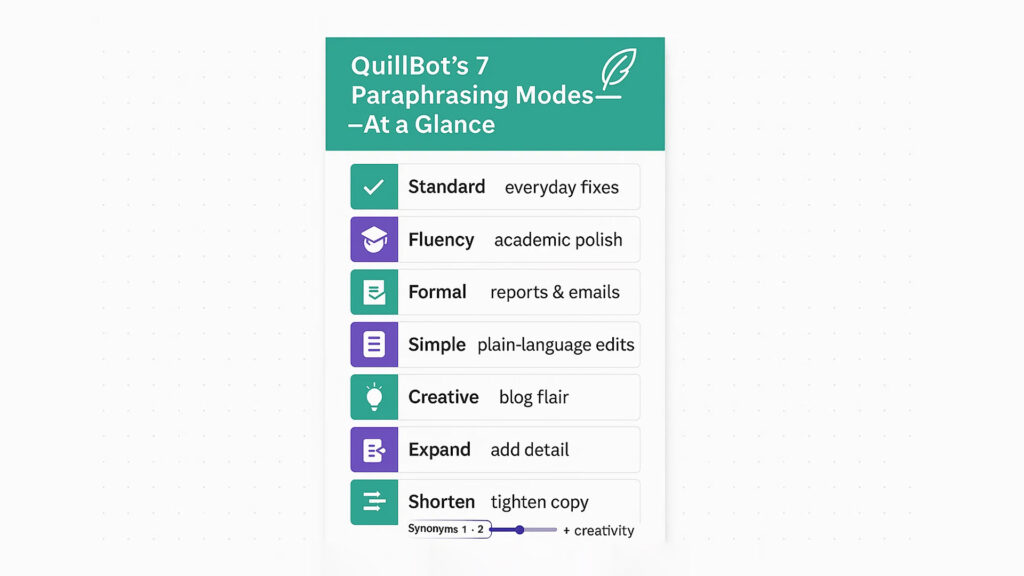
Advanced Use Cases
- Students: Paraphrase sources to avoid plagiarism; check grammar in essays; summarize long articles for study notes.
- Bloggers: Rework old content into new posts; use Summarizer for research prep; auto-cite references for credibility.
- Business: Quickly rewrite reports or emails for different audiences; ensure error-free proposals.
Pricing & Hacks
- Free Tier: Paraphrasing limited to 125 words, 2 modes, basic grammar.
- Premium: Unlimited words, all modes, faster processing, plagiarism checker add-on.
- Tip: Watch for student/seasonal discounts.
- Tip: Watch for student/seasonal discounts.
Limitations
- Less robust for deep style feedback or genre-specific analysis.
- The plagiarism checker is a separate add-on, not included in the base premium.
2.2 ProWritingAid: The Comprehensive Style Coach
Getting Started
- Signup: Free and premium options; integrates with most writing platforms.
- Main Dashboard: Editor, Writing Reports, Style Guide, Plagiarism, and Collaboration tools.
Core Features Explored
- In-Depth Writing Reports: 25+ checks—Grammar, Style, Overused Words, Sentence Structure, Readability, Consistency, Clichés, and more.
- How it works: Paste or upload your document, select a report type, and receive actionable, color-coded feedback.
- How it works: Paste or upload your document, select a report type, and receive actionable, color-coded feedback.
- Style Guide: Custom rules for business, brand voice, or academic needs. Essential for teams or publishing houses.
- Plagiarism Checker: Checks millions of sources, but uses “credits” (not unlimited, even with Premium).
- Integrations: Desktop app, Word, Chrome, Scrivener, Google Docs, API for educational/enterprise use.
- Collaboration: Share docs with editors or team for live feedback and annotations.
Advanced Use Cases
- Novelists & Writers: Analyze pacing, dialogue tags, adverbs, sticky sentences—features unique to ProWritingAid.
- Bloggers & Content Marketers: Ensure SEO, readability, and flow in long-form content.
- Students: Improve thesis clarity, check for accidental plagiarism, and analyze paper structure.
- Business Teams: Create custom style guides, ensure consistent messaging across proposals, reports, and emails.
Pricing & Hacks
- Free Tier: 500-word limit per check, basic reports.
- Premium: Unlimited checks, desktop integration, all reports, style guide, and collaboration.
- Tip: Occasional lifetime deals are available—rare but huge value.
- Hack: Use the desktop app for full offline editing, especially for book-length projects.
- Tip: Occasional lifetime deals are available—rare but huge value.
Limitations
- UI can overwhelm new users due to the depth of features.
- Plagiarism checking is not unlimited, even for premium users.
2.3 Grammarly: The Polished All-Rounder
Getting Started
- Signup: One of the fastest—email, Google, Facebook.
- Main Dashboard: Editor, Style Guide (Business), Tone Detector, Plagiarism, Snippets (saved responses).
Core Features Explored
- Grammar & Spell Checking: Real-time, context-aware corrections with color-coded suggestions (red for critical, blue for style).
- Clarity and Conciseness: Unique “rewrite” button suggests more direct language and active voice.
- Tone Detector: Instantly assesses whether your writing sounds formal, friendly, assertive, etc.
- Plagiarism Checker: Integrated for Premium users—checks billions of web pages and academic sources.
- Browser Extension & Desktop App: Ubiquitous—edit everywhere (Gmail, WordPress, LinkedIn, etc.).
- Grammarly for Business: Team management, shared style guides, analytics dashboard.
Advanced Use Cases
- Students: Correct grammar and style in essays, research papers, and scholarship applications.
- Bloggers: Instant suggestions for SEO, engagement, and tone; plagiarism check for unique content.
- Professionals: Real-time proofreading in emails, chat apps, and reports reduces embarrassing errors.
- HR & Marketing Teams: Consistent messaging, automatic tone alignment, and shared resources.
Pricing & Hacks
- Free Tier: Grammar, spelling, and conciseness suggestions.
- Premium: Style, tone, advanced clarity, plagiarism, word choice, formality level.
- Hack: Grammarly for Business is often discounted for non-profits and schools.
- Tip: Take advantage of the weekly writing stats for self-improvement.
- Hack: Grammarly for Business is often discounted for non-profits and schools.
Limitations
- Premium pricing is higher than competitors.
- Most powerful features require a paid plan.
- Privacy concerns due to cloud processing (no offline mode).
3. Unique Features and Hidden Powers
| Feature | QuillBot | ProWritingAid | Grammarly |
| AI Paraphrasing | 7 unique modes | 2 modes (basic) | Single “Rewrite” function |
| Writing Reports | 3 (Basic) | 25+ (In-depth) | 5 (Focused) |
| Tone Detection | No | No | Yes |
| Citation Generator | Yes | No | No |
| Document Collaboration | No | Yes (Team mode) | Yes (Business) |
| API Access | Yes (Education/Teams) | Yes (Premium/Business) | Limited (Business) |
4. Real-World Industry Use Cases
4.1 Students & Academia
- QuillBot: Paraphrase to understand readings, avoid accidental plagiarism, and generate citations.
- ProWritingAid: Write, structure, and refine essays; check for overused words and academic tone; share with peers or instructors.
- Grammarly: Instant error fixing in submissions, scholarship letters, and resumes.
4.2 Bloggers & Content Creators
- QuillBot: Rewrite old posts, experiment with creative tone, and summarize research quickly.
- ProWritingAid: Optimize for readability and SEO, check structure and flow, and collaborate with editors.
- Grammarly: Maintain consistent brand voice, check for duplicate content, and ensure reader engagement.
4.3 Small Businesses & Teams
- QuillBot: Rapidly adapt marketing copy for different platforms or audiences.
- ProWritingAid: Craft detailed business reports with clarity and professionalism.
- Grammarly: Company-wide style guide, tone consistency in customer communications, analytics to track improvement.
4.4 Creative Writers & Authors
- QuillBot: Break writer’s block by rewording plot ideas or character dialogue.
- ProWritingAid: Deep dive into structure, pacing, and genre conventions.
- Grammarly: Polish manuscripts for submission; check for subtle grammar/style errors.
5. Tutorials: How to Maximize Each Tool
5.1 QuillBot Quick Start Tutorial
- Paste your text into the Paraphraser.
- Choose a mode: Try “Creative” for blog content, “Fluency” for essays.
- Adjust Synonyms Slider: Move right for more creativity, left for accuracy.
- Click “Paraphrase.” Compare the original and new texts side-by-side.
- Copy to clipboard or export to Word/Google Docs.
- Use Citation Generator for references.
5.2 ProWritingAid Power User Guide
- Upload the full document or start from scratch in the Editor.
- Select a Report: Start with Grammar, then check Structure, Readability, Repeats, etc.
- Work through the suggestions section-by-section.
- Customize Style Guide for your genre, team, or brand.
- Export a detailed report for collaboration or submission.
5.3 Grammarly Expert Tips
- Install a browser extension for real-time feedback everywhere.
- Paste text into the Editor for full document checks.
- Review Critical and Advanced suggestions (Premium only).
- Use Tone Detector to adjust formality and emotional impact.
- Check plagiarism (Premium) before publishing or submitting.
6. Advanced Comparison: Pricing, Support, and Ecosystem
| Tool | Free Plan? | Monthly Premium | Yearly Premium | Plagiarism Included? | Integrations | Support |
| QuillBot | Yes | $9.95 | $49.95 | No (add-on) | Word, Docs | Email, KB |
| ProWritingAid | Yes | $20 | $79 | No (credit-based) | Word, Chrome | Live chat, KB |
| Grammarly | Yes | $30 | $144 | Yes (Premium) | All major | Email, Chat, KB |
- Tip: All offer occasional discounts and student/education pricing.
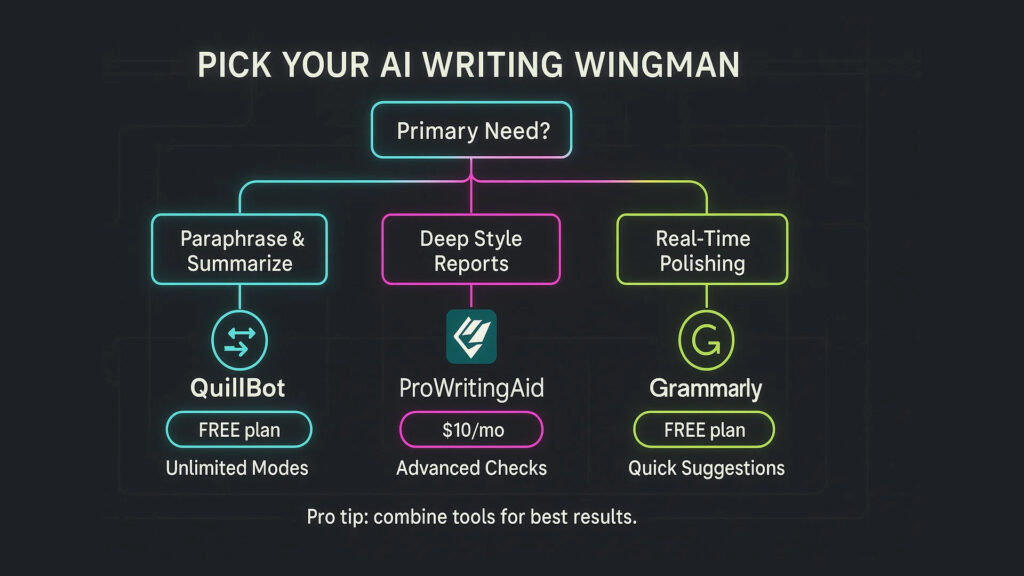
7. Frequently Asked Questions (FAQ)
Q1: Which tool is best for plagiarism prevention?
- Grammarly Premium for built-in, unlimited checks. ProWritingAid is good, but credit-based. QuillBot add-on is affordable.
Q2: Which AI grammar checker is best for non-native English speakers?
- Grammarly for general language support; QuillBot for paraphrasing and vocabulary building.
Q3: Can these tools guarantee perfect grammar?
- No. They greatly reduce errors, but human editing is still important for context and style, especially in high-stakes documents.
Q4: Are these tools safe and private?
- Yes, but always review privacy settings and avoid uploading highly confidential documents.
8. Final Verdict: Who Should Use What?
- Students: Start with QuillBot for paraphrasing and basic grammar, then move to ProWritingAid or Grammarly for advanced writing.
- Bloggers/Authors: ProWritingAid’s deep analytics + Grammarly for final polish.
- Businesses: Grammarly Business for collaboration and brand consistency.
- Educators: ProWritingAid for classroom assignments and style education.
9. Resources and Next Steps
- Try free versions of each tool to compare real-world fit.
- Consider bundling with Microsoft Office for a seamless writing experience (available at
- Stay updated with new features, as all three platforms release regular AI-driven upgrades.
10. Conclusion and Call to Action
The AI writing revolution is here. QuillBot, ProWritingAid, and Grammarly all have unique strengths—paraphrasing, deep analytics, and seamless usability, respectively. The best choice depends on your workflow, writing goals, and budget.
Industry-Specific Case Studies
Case Study 1: University Student—Essay Writing
Situation:
Sara, a non-native English speaker, struggles with paraphrasing research for her assignments without plagiarism.
Solution:
- QuillBot: Sara pastes research excerpts into the Paraphraser (Creative mode), then uses the Grammar Checker for error-free results.
- Result: Higher originality score and improved grades.
- Added Value: QuillBot’s Citation Generator helps format references.
Case Study 2: Professional Blogger—Long-Form Content Creation
Situation:
James writes in-depth tech articles and wants to increase his readership by making posts clearer and more engaging.
Solution:
- ProWritingAid: Runs “Readability” and “Style” reports to find complex sentences and overused phrases. Checks for sticky sentences and clichés.
- Result: Posts become easier to read, bounce rate drops by 15%, and average reading time increases.
- Added Value: In-app “Thesaurus” helps diversify language for SEO.
Case Study 3: Small Business—Customer Communications
Situation:
Maria manages a customer service team, writing hundreds of emails daily, and wants consistency and professionalism.
Solution:
- Grammarly Business: Team members install the browser extension; a custom style guide is set up to match the company branding.
- Result: 25% reduction in customer complaints about unclear communication. Fewer errors, more positive feedback.
- Added Value: Weekly writing insights dashboard helps managers coach team improvement.
Case Study 4: Educational Institution—Classroom and Remote Learning
Situation:
A high school English department wants to help students improve writing and avoid unintentional plagiarism.
Solution:
- ProWritingAid for Education: Teachers assign essays through the platform; students run their work through Grammar and Plagiarism reports before submission.
- Result: Fewer resubmissions, improved writing quality across the board.
- Added Value: Teachers use Analytics to spot common issues and tailor lessons.
Case Study 5: Fiction Author—Novel Drafting
Situation:
Linda is drafting her second novel and wants to improve pacing and dialogue authenticity.
Solution:
- ProWritingAid Desktop App: Runs “Dialogue,” “Pacing,” and “Sensory” reports.
- Result: Manuscript gets a more natural flow and authentic character voices, helping secure a publisher.
Final Pro Tips and Takeaways
- Mix and Match: Some users combine tools (e.g., QuillBot for paraphrasing, Grammarly for final editing).
- Take advantage of free trials—each tool has strengths you’ll only discover hands-on.
- Use integrations: For seamless editing in Word, Google Docs, and Chrome.
- Stay safe: Avoid pasting highly confidential data—always review privacy terms.